
For live events, projection is not just about visibility, it’s about impact. The right projector transforms presentations into experiences, ceremonies into cinematic moments, and gatherings into immersive visual journeys.
At Showtech Productions, we specialize in bringing moments to life with high-performance projection systems. From board meetings to community screenings, we’ve seen firsthand how the right equipment can elevate an experience.
If you’re planning an event and preparing your projector setup, this guide covers everything you need to know to get better results and avoid last-minute tech issues.
What Is a Projector and How Does It Work?
A projector is a device that casts visual content, like images, videos, or presentations, onto a large screen or surface using light and lenses.
The process begins with a powerful light source that passes through or reflects off imaging panels to create an image. That image is then projected through a lens and displayed at a much larger size.
The quality and clarity of this output depend on several core technologies:
- DLP (Digital Light Processing): Uses microscopic mirrors to reflect light
- LCD (Liquid Crystal Display): Uses filtered light through colour panels
- LCoS (Liquid Crystal on Silicon): Offers deeper blacks and sharper detail
Projector Basics: Common Terms Explained
If you’re comparing projector models or setting one up for the first time, you’ll likely come across terms like lumens, resolution, and throw distance. Here’s a quick overview of what they mean:
- Lumens refer to how bright a projector’s image appears. Higher lumen ratings are better for outdoor use or rooms with ambient light.
- Resolution describes the number of pixels in the projected image. A higher resolution means greater detail and sharper visuals.
- Contrast ratio measures the difference between the darkest and brightest parts of the image. A higher ratio results in richer, more dynamic visuals.
- Throw distance is the space between the projector and the screen. It influences the size and clarity of the image.
- Aspect ratio defines the shape of the image, such as 16:9 for widescreen or 4:3 for older formats.
- Keystone correction allows you to square the image when the projector isn’t positioned head-on.
- Lens shift moves the image up, down, or sideways without distorting it.
- Input ports like HDMI, USB-C, and VGA determine the devices you can connect.
Common Uses of Projectors
Projectors serve various needs — and not just in the corporate world. At Showtech Productions, we’ve supported a wide range of events across the DFW area with our video projection services.
Here are some of the most common applications:
- Corporate Presentations: Projectors are ideal for displaying clear visuals during meetings, training sessions, and executive pitches.
- Weddings and Special Events: They’re often used to share slideshows, video messages, or even live camera feeds during receptions.
- Conferences and Trade Shows: Large displays help presenters deliver key messages and allow exhibitors to showcase branded content.
- Education: Projectors support interactive learning and remote or hybrid instruction in classrooms and lecture halls.
- Movie Nights: Many people use projectors to enjoy movies, sports, or games on a big screen, both indoors and outdoors.
How To Connect a Projector to Any Device
A great projector setup starts with the correct connection. Whether you’re working with a laptop, tablet, or phone, there are several ways to get your content on screen.
Wired Connections
- HDMI: This is the most common option and supports high-definition video and audio. It’s the best choice for laptops, Blu-ray players, game consoles, and streaming devices.
- USB-C or Thunderbolt: Many modern laptops and tablets feature USB-C or Thunderbolt ports. If your projector has an HDMI input, you’ll need a USB-C to HDMI adapter or hub if your projector has an HDMI input.
- VGA: Older laptops often use VGA, which transmits video only. If your projector also has VGA input, you’ll need a separate cable for audio.
- Adapters: If your devices don’t share the same port type, you can use adapters such as USB-C to HDMI, Lightning to HDMI, or HDMI to VGA.
Wireless Connections
- AirPlay: Apple devices can wirelessly mirror screens using AirPlay with compatible projectors or Apple TVs.
- Miracast / Wi-Fi Direct: These are standard wireless options for Android phones and Windows laptops.
- Chromecast or Built-in Wireless: Many smart projectors support direct casting from phones, tablets, or laptops using built-in apps or a Chromecast device.
If you’re unsure what connection works best, our team at Showtech Productions is ready to partner with you and help you plan the proper setup for your venue, devices, and content.
Make a Bigger Impact With Showtech Productions
Understanding how a projector works and how to connect it gives you a real advantage when planning your next event, presentation or private screening. When you know how projectors work and how to connect them, you can focus less on troubleshooting and more on creating moments that resonate.
But you don’t have to navigate the technical side alone. At Showtech Productions, we’re ready to deliver the right equipment and support for every type of event. Best of all, we keep things seamless from gear selection to setup.
Request a proposal today, and let’s make your vision bright and bold on the big screen.

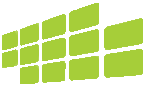
Leave a Reply